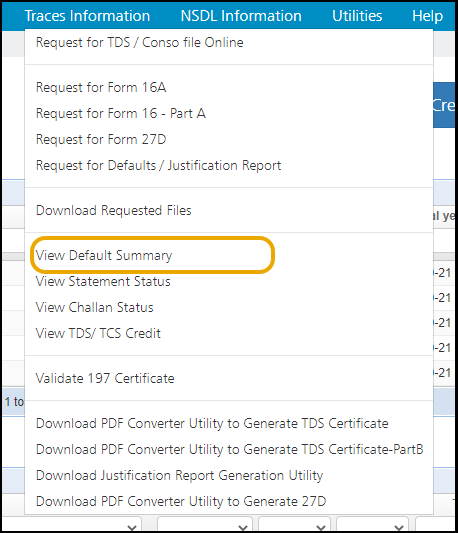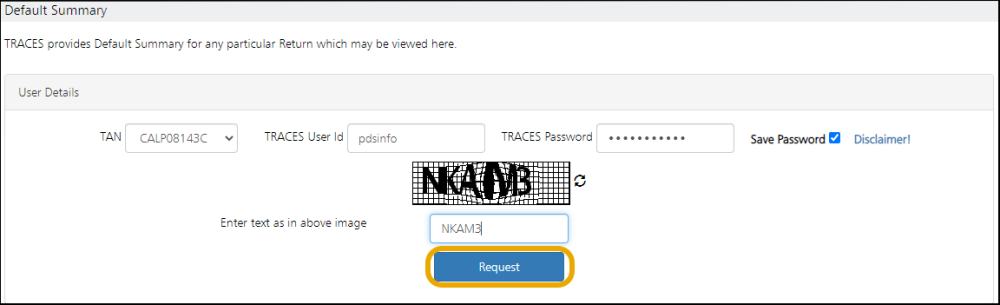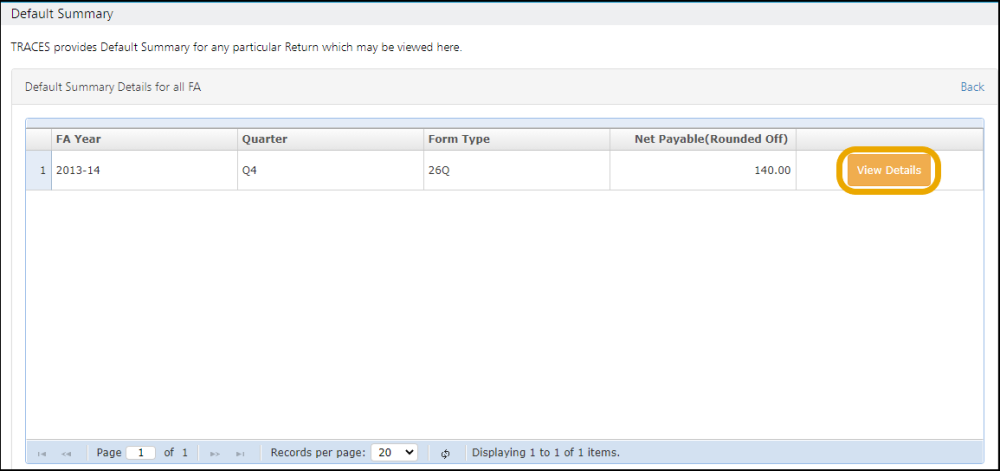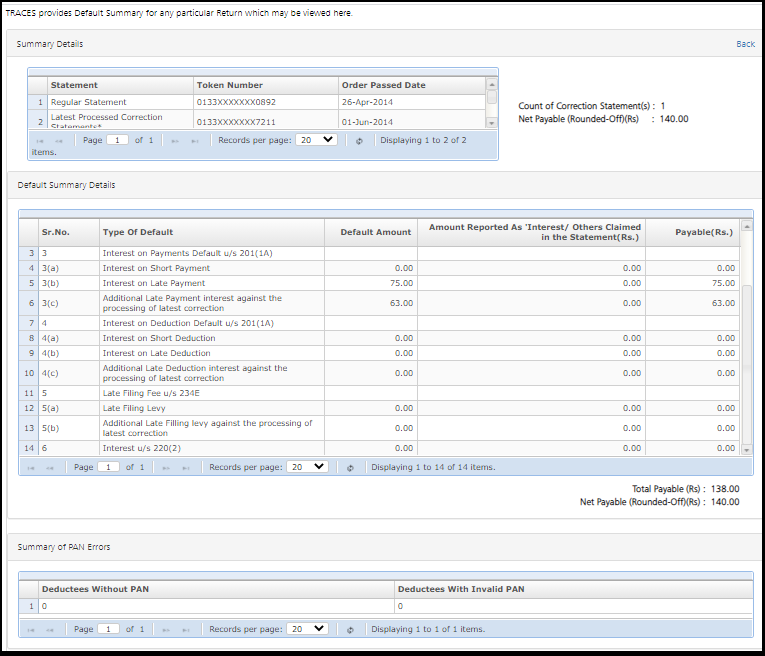This module is used for Viewing Default summary. In order to do this, click on >View Default Summary< under >TRACES Information<
For this the user needs to enter the TRACES login details,
Following screen will appear:
Enter TAN Number, TRACES User ID & Password. Then click on >Request< button
Following screen will appear:
If there are any defaults in any return then it will show in a grid. On clicking the >View Details< button, it will display the detail of defaults and the liability amount.
Following is displayed below:
Need more help with this?
TDSMAN Online - Support