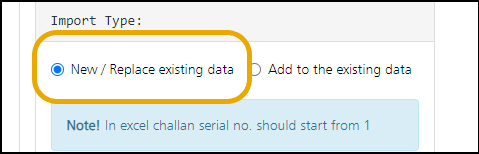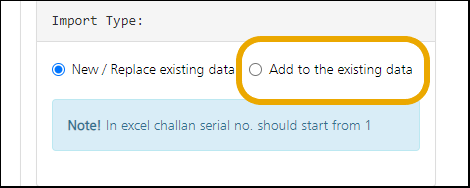TDS data can be prepared in Excel Sheets and then imported into the system. This would save effort in entering data through formats of the software interface. Click on Add Data using Excel:
The following screen will get displayed:
The user can either add completely new data or replace the existing data with new one, by selecting the option New / replace existing data
User can also make data addition to the existing data, by selecting the option Add to the existing data
Need more help with this?
TDSMAN Online - Support